- Joined
- Sep 11, 2023
- Messages
- 506
So I was checking on one of my competitors' backlinks and found out that they had many .gov backlinks. Dug deeper and found a whole new world out there.
I'm pretty sure that's not a new discovery, but not many people know it. You'll see for yourself, there are so few backlinks built this way. But they do work, at least on paper.
Long story short
Logic: There are some online systems that are dedicated to publishing the live archive of their mailing groups online. One of them is called PiperMail, built on MailMan. These two bad boys were written in Python back when there was a Saddam government in Iraq, and Avenged Sevenfold had their original lineup. Old tech.
We will simply send our mail into their systems, and get them published on their site. Of course, with textual content and our desired URL.
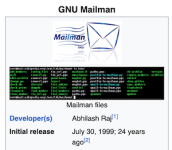
How to find them: We will use good old Google to find sites using PiperMail one by one. You may use my search query to find them.
(Delete the "~", I added it to escape the smileys.)
You got the logic. Just experiment with different TLDs or combinations.
Most of the websites on the first page will either be offline or secured. You may want to dig deeper or enrich your query with some keywords.
How to use them: First, we need to find an eligible website.
Just pick one. We'll test and see if they work or not.
That's how the URL will look like:

Now, remove the entry number and date from the URL.

Visit this URL. It will give you the main page of the archive. You'll see a page with dates.

This page is excluded by the robots.txt, and cannot be found on Google.
However, the content pages do not have such exclusion.
Here, we click the "You can get more information about this list" hypertext. It will give us instructions on how to send content to this website.
Use a burner mail account (like protonmail) and subscribe to the mailing list. Then, use the instructions on the page to post new content.
(Some systems require you to subscribe before mailing while some do not.)
Get it indexed by Google and that's all. You just got a backlink from a gov (or whatever you want) website.
Before you ask
Q: Are the links provided here DF or NF?
A: It depends. While the links never have a "nofollow" tag, some updated systems include "nofollow" meta in their headers. You may check them before posting. We shoot for older systems that provide DF links here, but nofollow backlinks are also good for your SEO in a different way.
Q: Are such pages indexable?
A: Yes. But they are orphan pages (their parent page is excluded by robots.txt) so you should index them yourself.
Q: Can I get a list of all mailing groups under one website?
A: In some older versions, site.com/pipermail/URL gives you the whole list of mailing groups available in the system. Check them, it's even better to spam on an old system.
Q: All the sites I come across use updated systems. OP sucks.
A: Just dig deeper. I gave you the technique, and you will eventually find some obsolete systems that let you post your link on their website. Believe me, it took me only 10 minutes to find the old sites.
I'm pretty sure that's not a new discovery, but not many people know it. You'll see for yourself, there are so few backlinks built this way. But they do work, at least on paper.
Long story short
Logic: There are some online systems that are dedicated to publishing the live archive of their mailing groups online. One of them is called PiperMail, built on MailMan. These two bad boys were written in Python back when there was a Saddam government in Iraq, and Avenged Sevenfold had their original lineup. Old tech.
We will simply send our mail into their systems, and get them published on their site. Of course, with textual content and our desired URL.
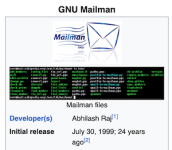
How to find them: We will use good old Google to find sites using PiperMail one by one. You may use my search query to find them.
Code:
You don't have permission to view the code content. Log in or register now.(Delete the "~", I added it to escape the smileys.)
You got the logic. Just experiment with different TLDs or combinations.
Most of the websites on the first page will either be offline or secured. You may want to dig deeper or enrich your query with some keywords.
How to use them: First, we need to find an eligible website.
Just pick one. We'll test and see if they work or not.
That's how the URL will look like:

Now, remove the entry number and date from the URL.

Visit this URL. It will give you the main page of the archive. You'll see a page with dates.

This page is excluded by the robots.txt, and cannot be found on Google.
However, the content pages do not have such exclusion.
Here, we click the "You can get more information about this list" hypertext. It will give us instructions on how to send content to this website.
Use a burner mail account (like protonmail) and subscribe to the mailing list. Then, use the instructions on the page to post new content.
(Some systems require you to subscribe before mailing while some do not.)
Get it indexed by Google and that's all. You just got a backlink from a gov (or whatever you want) website.
Before you ask
Q: Are the links provided here DF or NF?
A: It depends. While the links never have a "nofollow" tag, some updated systems include "nofollow" meta in their headers. You may check them before posting. We shoot for older systems that provide DF links here, but nofollow backlinks are also good for your SEO in a different way.
Q: Are such pages indexable?
A: Yes. But they are orphan pages (their parent page is excluded by robots.txt) so you should index them yourself.
Q: Can I get a list of all mailing groups under one website?
A: In some older versions, site.com/pipermail/URL gives you the whole list of mailing groups available in the system. Check them, it's even better to spam on an old system.
Q: All the sites I come across use updated systems. OP sucks.
A: Just dig deeper. I gave you the technique, and you will eventually find some obsolete systems that let you post your link on their website. Believe me, it took me only 10 minutes to find the old sites.
